Birthday List
About
BirthdayList is small utility that showing birthday list of your favorite persons. Sometimes everything we need is to know how much days left before someone's birthday. Also BirthdayList will notice you in few days before someone's birthday.
Benefits
- built-in reminder that will remind you about every coming birthday
- list of birthdays storing in single .ini file than can be easily backed up or quickly copied to another PC
- sortable list of birthdays - you can keep your list sorted by human age or days left
- adding of new records is very simple - just put one single line to configuration .ini file using your favorite text editor
- you can easily restore birthdays list after reinstalling of Windows by copying one configuration file to application folder
- it's completely free ;-)
Screenshot
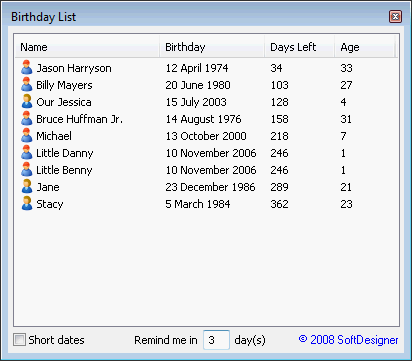
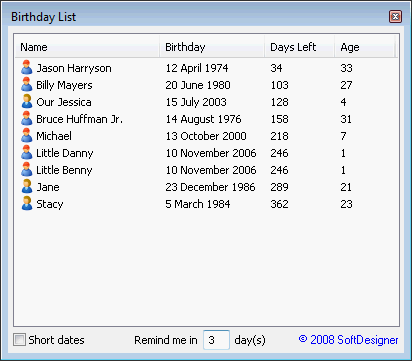
Download - Malware Free!
Installation package:
If you'll use Installer it can help you to make BirthdayList run with Windows every time. Very comfortable.
Version: 1.1
License: Freeware
Compability: Windows 9x/2000/XP/Vista/7
Change Log
Usage
After installing of BirthdayList utility use must change configuration file. Just add your persons with their names, dates of birthdays and sex in same manner as shown in sample configuration file below. Remember: don't change default name of configuration file. It always must be "BirthdayList.ini". Also configuration file must be located in same directory with BirthdayList application.
On Windows startup you may want to run BirthdayList minimized. It's very simple - use parameter "/minimized" after application file name. I.e. "BirthdayList.exe /minimized"
Configuration file
[BirthdayList]
0=Jane;23.12.1986;0;jane@janesmail.com;
1=Michael;13.10.2000;1;http://softdesigner.com;
2=Billy Mayers;20.06.1980;1;www.google.com;
3=Stacy;05.03.1984;0;;
4=Jason Harryson;12.04.1974;1;;
5=Bruce Huffman Jr.;14.08.1900;1;;
6=Our Jessica;15.07.2003;0;;
7=Little Danny;10.11.2006;1;;
8=Little Benny;10.11.2006;1;;
9=Grandfather Petro;30.07.1895;1;http://softdesigner.com;
Numbers 0 or 1 of each string means sex of a person. Use 0 for female or 1 for male. Last phrase in string is person's homepage or email address. Use double semicolon (;;) at the end of string if person hasn't homepage/email address. Sample configuration file is present in installation package.
Commenting is closed for this article.
Comments:
paogray []
11 April 2009, 13:30 #
Good thing!
But editor "Configuration file" is not convenient.
If can add "Add Function" will be better.
Craig Smith []
2 October 2009, 11:47 #
First all thanks for a great small birthday application but there is a Small issue sometimes it does not work out the age correctly (e.g if you were born 4th july 2007 the program shows me a age of 1 but it should be 2) other than this the application is great
Brian Sharman []
4 April 2010, 10:42 #
Hi,
How do we adjust the 'Remind me in' days permanently ?